ELECTRONIC SERVICES
Our convenient technology makes banking a breeze.
Online Banking
Your Credit Union E-ssentials!
- View account balances and history, including cleared checks
- Pay unlimited bills with our online Bill Pay
- Access e-Statements (Learn how to enroll in Edocuments)
- Conduct transactions (transfers, check withdrawals, etc.)
- Apply for a loan
- Reorder checks
- FREE personal financial money management system (MX)
To log-on to Online Banking for the first time, please Click Here for Online Banking. If you have any problems logging into your Online Banking, please call us (336) 332-5302.
Contactless Debit Cards--NEW!
Tap, pay, and go!

Contactless cards are a fast, easy, and secure way to check out. Here are a few highlights:
- Pay in seconds wherever you see the Contactless Symbol—faster than fumbling with cash.
- No need to insert your card or swipe it. A simple tap on the contactless-enabled terminal is all it takes.
- Contactless cards use the same trusted security as chip cards.
Card Roll-Out
Members will receive their new contactless debit cards as their existing debit cards become eligible for re-issue. However, members may request a new card for instant issue at our Branch location or call Member Services at 888-794-1001. Cards requested via Member Service may take 7 to 10 business days to arrive.
As part of the roll-out, previous card art will no longer be available for request.
Mobile Banking
Turn your smartphone or tablet into your virtual branch.
With our Mobile app, you can:
- See recent activity
- View account balances
- Easily transfer between accounts
- Deposit checks through our eDeposit service
- Access your Bill Pay account
Download our app
Remote Deposit
Making deposits has never been faster, easier or more convenient
With Acclaim’s Remote Deposit service, making deposits has never been faster, easier or more convenient. Remote Deposit allows you to deposit checks to your account anytime, anywhere from your mobile smartphone.*
Once approved, funds are posted to your account (Maximum deposit limit per day is $5,000). To insure that your records remain accurate, Acclaim recommends printing/obtaining a screen shot as a receipt and retaining deposit documents for up to 45 days with this service.
To enroll, simply sign on to Online Banking either from your phone or computer and select Remote Deposit. You will need to “Request Online Access Now” and complete the application. Once your application has been received and approved, you will receive an email with directions for completing the enrollment.
*Remote deposits are reviewed and accepted during business hours
Click here to learn how to use remote deposit
Bill Pay
Pay your bills easily.
Online Bill Pay allows you to manage bills online, as well as schedule single or recurring payments, all from the same online site. Online Bill Pay is free to enroll and has no monthly fee. Users can pay unlimited items monthly. In order to keep your Online Bill Pay active, you must use it at least once every 90 days. Otherwise, your access will be disabled and you will need to re-enroll.
Features:
- Pay your bills anywhere you have internet access and a PC
- Payments are 100% guaranteed safe and secure
- Pay all your utilities, service companies and more in one place, with one password
- Schedule automatic, recurring payments or single bill payments with ease
- Set up, modify, or cancel a payment whenever needed
- Set up eNotices and eBills and the system remembers your payment schedule for you and provides the latest bill information for payees*
- Save money by buying fewer stamps and ordering fewer checks
- Use your Alexa-enabled device with Voice Bill Pay
Log onto your Online Banking to Enroll now
*eBill subject to availability from payee
Acclaim CardNav App
Instantly set the terms for when, where, and how your cards are used.
Introducing unprecedented, real-time control over your Acclaim FCU Debit cards through your smartphone or tablet.
CardNav adds another level of security to your cards by letting you decide how and when they can be used, and alerting you when any types of transactions you specify take place. You can even use CardNav to set personal spending limits that help you stay within your budget goals.
- Turn cards on or off in seconds.
- Use GPS to restrict transactions to businesses within a designated area.
- Limit card use to specific merchants or purchases.
- Receive real-time, in-app alerts that let you stop unauthorized purchases before they’re complete.
- Receive alerts when you’re getting close to any personal spending limits you’ve set.
Download the CardNav by CO-OP app, and gain a new level of security and control over your money today.
Apple Pay
Introducing Apple Pay. The safer, easier way to pay.
Available on iPhone® 6, iPhone 6 Plus, iPhone 7, and iPhone 7 Plus devices, Apple Pay raises the bar for secure, convenient transactions. Just enter your cards into your phone’s Wallet app. Then shop in-store or online at thousands of merchant locations across the nation – with more joining every day. Apple Pay offers numerous benefits over conventional card-based payments:
- Make purchases by holding your phone near a participating merchant’s contactless reader, with your finger on the Touch ID sensor.
- Use your iPad Air®and iPad Mini™ 3 for online-only shopping within certain apps.
- Apple Pay transactions are free – message or data rates may apply depending on your wireless plan.
- Your name and card number remain anonymous to cashiers and bystanders, making online and mobile payments more secure than ever before.
- Your phone carries only a unique, encrypted Device Account Number rather than your actual debit or credit card numbers.
Getting started is easy:
- Make sure you have the latest iOS version on your iPhone 6, 6 Plus, 7, or 7 Plus.
- Open your Wallet app, swipe down and tap the plus sign.
- Enter your card by snapping a photo with your device’s iSight® camera, or add the data manually (if you already have a card in iTunes, you’ll be prompted to add it to your Wallet).
- Look for the Apple Pay logo at participating merchants to begin using Apple Pay.
Make shopping easier and more secure – enter your card information and start using Apple Pay today.
Learn more about Apple Pay
Google Pay
Make shopping simple with your Android device.
Pay for purchases in apps and at more than 1 million U.S. locations directly from your Android™ mobile device. Google Pay™ lets you use your Acclaim FCU debit cards without even taking them out of your wallet, while making every transaction more secure.
To use Google Pay in a store, just:
- Unlock your mobile device.
- Hold it near the contactless terminal.
- Quickly receive a notification and receipt with transaction details.
Google Pay adds extra protection to your purchases.
- Your actual credit or debit card number isn’t sent with your payment.
- A digital account number keeps your card details safe.
- Online Android Device Manager lets you lock a lost phone from anywhere, set a new password or wipe your personal details.
Download the free app at Google Play™. It’s compatible with devices using Android 4.4 (KitKat) or higher, and which support NFC (Near Field Communication) and HCE (Host Card Emulation).
Learn More about Google Pay
Download the app
Amazon Alexa
Introducing Acclaim's Amazon Alexa Skill!
NOW YOU CAN ACCESS CREDIT UNION INFORMATION ANYTIME–HANDS-FREE!
Ask Acclaim Federal Credit Union about products and services, rates, branch hours, and more from your Amazon Echo, Show, or Spot device. To initially enable the skill, say “Alexa, enable the Acclaim skill” or you can enable it in the skills section of the Alexa app. Once enabled you can open the skill by saying, “Alexa, open Acclaim” or “Alexa, ask Acclaim….”
WHAT CAN I DO?
Alexa can answer a variety of questions about our credit union.
Here’s a few to get you started:
“What is the routing number?”
“Where are you located?”
“What’s your phone number?”
“Are you open?”
“How can I join?”
“How do I open an account?”
“What products do you offer?”
“What services do you offer?”
“List of options”
Txt Banking
Fast and easy account access.
Request and receive account information via text message. Great when you want a quick and secure way to access information without having to sign in to Online Banking or Mobile Banking. TXT banking is the best option for members without smartphones. If your phone can send and receive texts, it can use TXT Banking. It’s secure and it’s free.**
Set-Up Text Banking in 3 Easy Steps:
Step 1 – Login to Online Banking and Activate
Login to www.AcclaimFCU.org, select Preferences from the menu across the top and then select Mobile Text from the menu on the left.
Step 2 – Enroll your phone
Enter your cell phone provider & number, and you’ll receive a text message** with a unique verification code. Using this code, complete the online verification process, set your preferences and you’re done!
Step 3 – Start texting
Send a text message like “BAL [your preferred text name, as defined during setup]” and we’ll send the response with your balance right back to your phone. It’s just like texting a friend!
| Command | Function |
|---|---|
| ACC | Lists Account NickNames (as defined by you in the Text Banking Enrollment) |
| ALERT | Establishes eAlert for outstanding check in last CHK X Command |
| ALERT X | Establishes eAlert for outstanding check X |
| BAL ALL | Lists your Balance for all accounts |
| BAL (Text Name) | Lists the balance on account (text Name) |
| CHK | Lists the last few cleared checks (maximum of 140 characters) |
| CHK (Check Number) | Retrieves Status information for a specified check |
| Help X | Retrieves detail information about command X |
| INFO | Retrieves a list of commands |
| LAST | Retrieves the last few transactions of all accounts (maximum of 140 characters) |
| LAST X | Retrieves the last few transactions for account X (maximum of 140 characters) |
| MORE | Retrieves the next few transactions or checks (maximum of 140 characters) |
| STOP X | Request a stop payment on check X |
| TRA X Y Z | Transfer from account X to account Y and Z |
**Your mobile carrier’s text messaging and data charges may apply.
24-Hour Telephone Teller
Our 24-hour audio response service.
Save time and manage your money the easy way with our 24-Hour Audio Response Service. This “Telephone Teller” can take care of your financial needs with one phone call.
Our Telephone Teller will guide you through each transaction step-by-step. All you need is your member number (found in the right-hand corner of your statement) and your personal access code (the last four digits of your social security number if this is your first time). Call today and give it a try!
(336) 332-5313 or (888) 794-1001 option 6
Telephone Teller Detailed Instructions
(888) 794-1001 or (336) 332-5302 opt 6
Please take note of the following assigned numbers for your specific account types reflected by your online banking and statements. Other account types may be introduced at a later time.
NEW ACCOUNT TYPE DESCRIPTIONS:
Your account types will now be labeled as the following:
| New Account Types | |
|---|---|
| 99 Regular Share (Savings)-Interest Bearing | 81 Roth IRA Savings |
| 98 Kirby Kangaroo Club | 82 Coverdell ESA Savings |
| 97 Claim Your Youth Account | 79 HSA Checking |
| 96 Savings-Non-Interest Bearing | 78 Money Market |
| 95 Christmas Club | 75 Second Chance Checking Account |
| 94 Vacation Club | 74 Checking-Non-Interest Bearing |
- Summary Information
(Account Balance)- Draft (checking) Balance
- Master Share Balance
- Loan Balance
- IRA Balance
- Certificate Balance
- To repeat Summary Options
- To return to the Summary Menu
- Detail Information
- Balance
- Last Deposit/Payment
- Amount Available for Withdrawal/Advance
- Last Dividend, Interest/Dividend YTD
- Interest/Dividend Last Year
- Payoff Amount
- Maturity Date
- Interest Rate
- Activity Information
- Most resent Transactions
- Most recent Deposit/Payment
- Most recent Withdrawal/Advance
- Most recent Drafts Cleared
- Inquire on a Specific Draft Number
- To repeat Activity Option
- To return to the Activity Menu
- Withdrawal/Transfers
- Withdrawal
- Transfer/Loan Advance
- To repeat these Options
- To return to the Main Menu
- Change Your Pin
- Personal Identification Number
Access My Credit Card
View and pay your bill.
Our credit cards are managed through EZcardinfo.
Click hereopens in a new window to get access to your Credit Card.
Download our Acclaim FCU Mobile Credit Card with SecurLock app to make payments, view your current balance, statement balance, minimum payment due, payment date, last payment date and transaction history. With the SecurLock feature, you can also set up card controls and card alerts.
Download our credit card app
 opens in a new window
opens in a new window opens in a new window
opens in a new window

Wires & ACHs
Transfer money from your Acclaim account to another financial institution.
OUTGOING WIRES
To wire money from your Acclaim account to another financial institution, you must have a Funds Transfer Agreement on file.
Contact our Call Center at (336) 332-5302 or (888) 794-1001 (toll-free) to request this form.
DOMESTIC WIRE TRANSFER
Contact our Call Center at (336) 332-5302 or (888) 794-1001 (toll-free) to request your domestic wire transfer form.
You’ll be asked to provide the following information:
- Your name, physical address (no P.O. Boxes or work locations), phone number, and Social Security Number
- Your Acclaim account number/type of account
- ABA Routing Number for receiving account
- The institution receiving the funds
- Recipient’s name
- Recipient’s account number
- Recipient’s address (no P.O. Boxes – must be the recipient’s physical address)
- Any special instructions (if applicable)
INTERNATIONAL WIRE TRANSFER
Contact our Call Center at (336) 332-5302 or (888) 794-1001 (toll-free) to request your International Wire Transfer form.
You’ll be asked to provide the following information:
- Your name, physical address (no P.O. Boxes or work locations), phone number, and Social Security Number
- Your Acclaim account number/type of account
- Swift Code or ABA Routing Number
- Name and address (city and country) for any intermediary and/or final institution receiving the funds
- Recipient’s name
- Recipient’s account number
- Recipient’s physical address – no P.O. Boxes or work locations
- International Bank Account Number (IBAN) for countries in European Union
- Any special instructions (if applicable)
- Purpose of funds transfer
Due to International Wire regulations implemented by the Consumer Financial Protection Bureau (CFPB) October 28, 2013.
- A wire that contains any international financial institution and/or ends up in a non-USA financial institution account will be considered an “International Wire” and must follow the Acclaim International Wire Transfer instructions, and
- International Wire Transfers now have earlier processing cut-off times; contact an Acclaim representative well in advance of your International Wire Transfer request to ensure the transaction can be processed at the time you need it.
Incoming Domestic Wires
To wire money into your Acclaim account from another financial institution, you’ll be asked to provide the following information to the other financial institution:
- Receiving Bank Information:
Vizo Financial Service Corporate CU
Greensboro, NC
ABA# 231387550 - Beneficiary FI (Financial Institution):
Acclaim Federal Credit Union
Account # 253184692 - For Final Credit To:
Member’s Name
Member’s Account Number
Incoming International Wires
Please contact us for information regarding international incoming wires.
DIRECT TRANSFERS
Transfer money from other institutions to make loan payments or deposits to your Acclaim accounts using the ACH system. This is the same federal electronic system used for Direct Deposits. Transfers can be a one-time occurrence or scheduled on a recurring basis.
**Important Update**
All financial institutions, including Acclaim Federal Credit Union, are now required by Federal regulations to post electronic charges and deposits several times throughout the business day.
What does this mean for you?
Charges which have previously taken 2-3 business days to withdraw from an account may now withdraw within minutes or on the same day as the transaction occurred. For example, an online payment, telephone payment, or electronic check may post on the same day that the transaction occurred.
Looking for a cheaper alternative to standard wire fees? Consider transferring money to another domestic (U.S.) financial institution through the ACH network instead. These funds are typically available on the next business day. This is the same federal electronic system used for Direct Deposits. Transfers can be a one-time occurrence or scheduled on a recurring basis.
Please call us at 888-794-1001 to request an ACH Form or you can do an online ACH here.
See Schedule of Fees for applicable Acclaim feesopens in a new window.